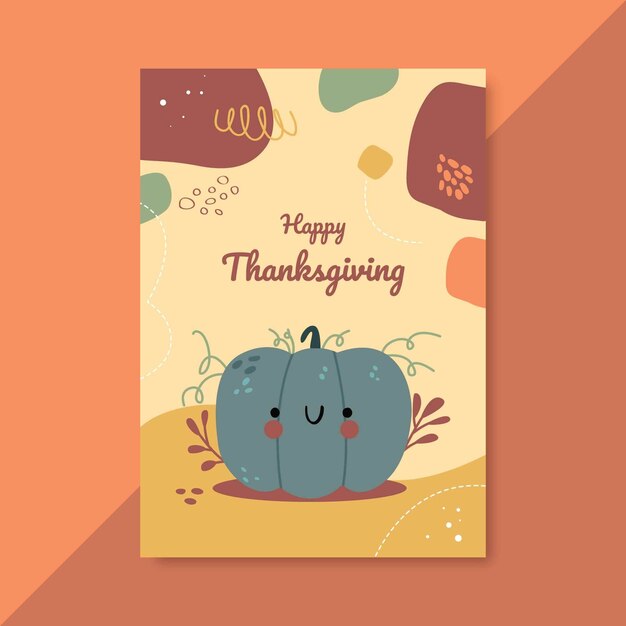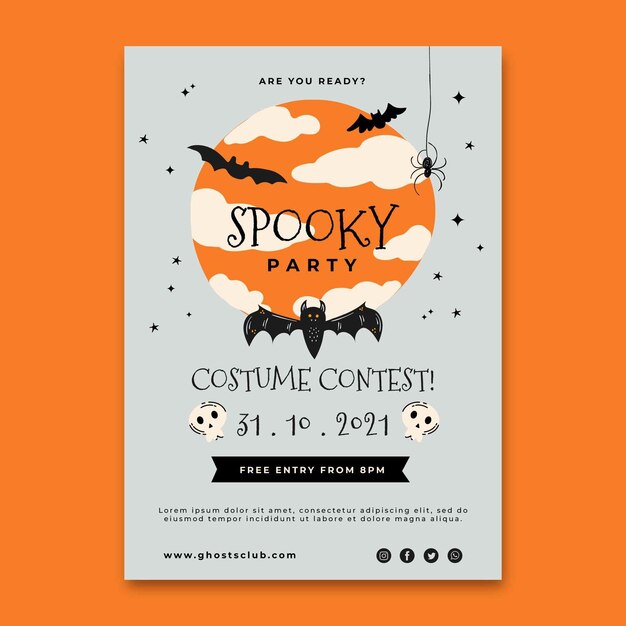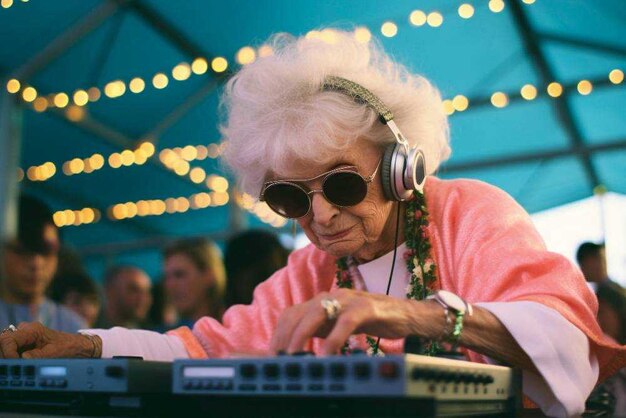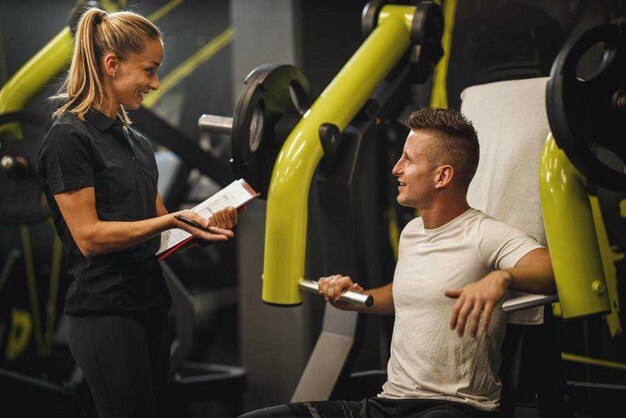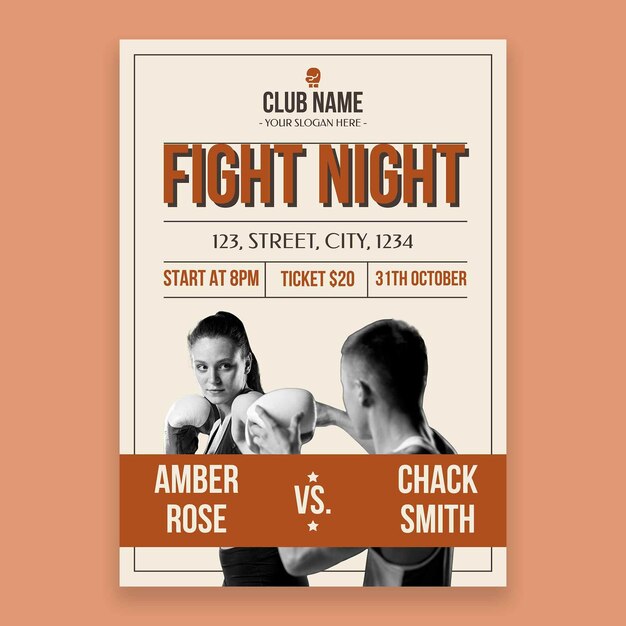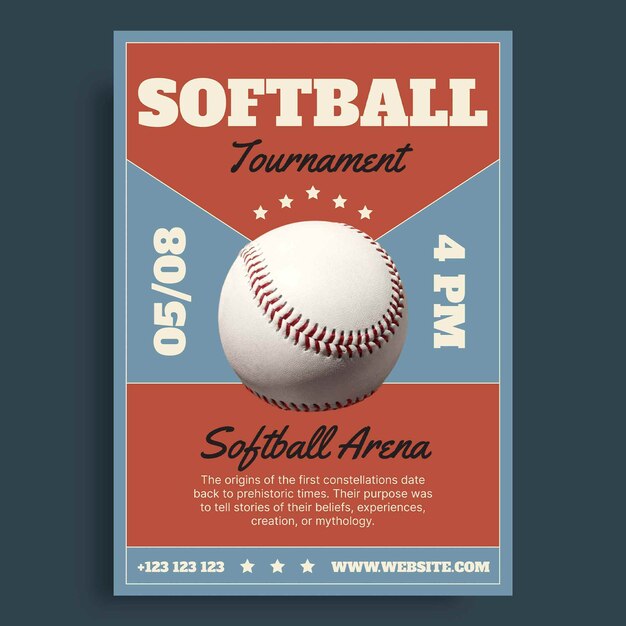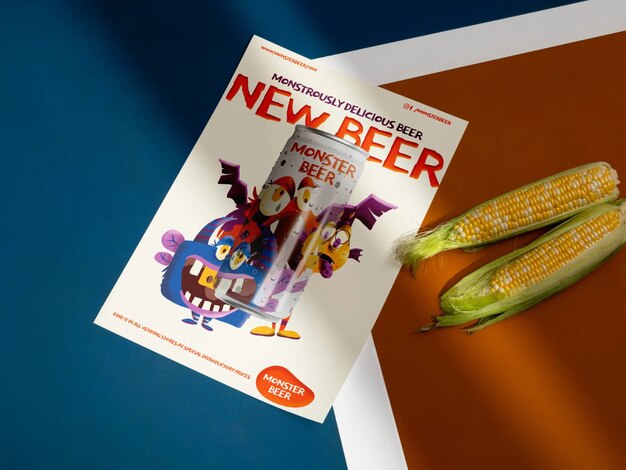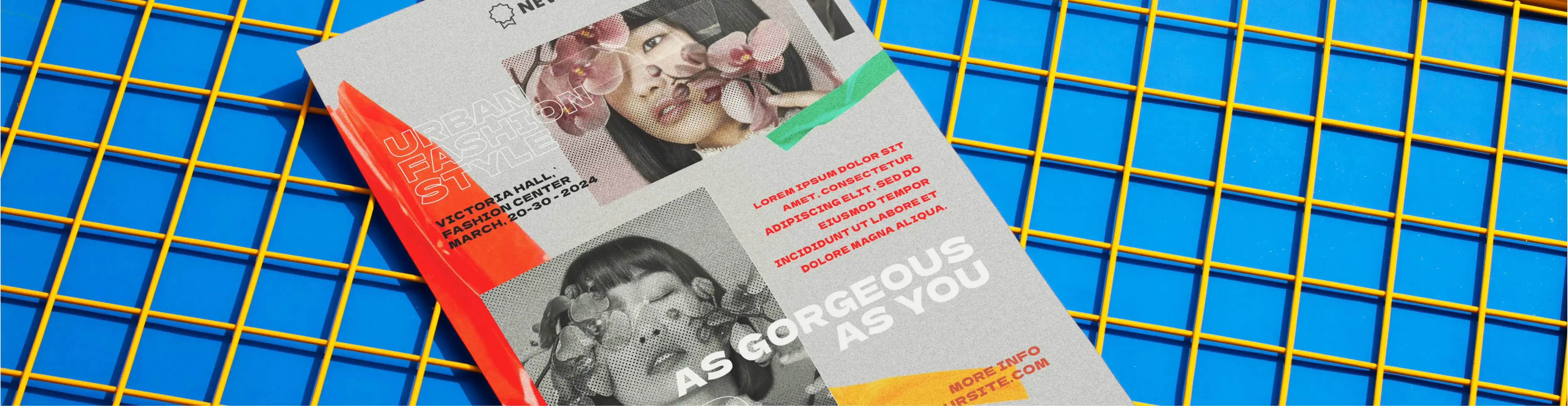,xPosition=0.5)
Free Online Poster Maker
Create eye-catching posters and spread your message effortlessly
Easy poster creator for everyone
Get ready to make a poster for free that catches everyone’s eyes. Dive into our ready-made templates or start designing from scratch right away
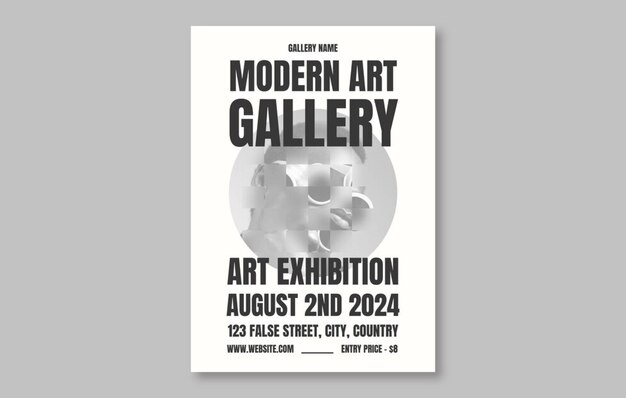
The Poster generator, your best ally
Crafting outstanding posters, whether for your events or promotions, has never been easier. Our user-friendly Poster maker will make the process run smoothly, even if you have zero design skills.
Drag and drop, play around with elements, and get a custom poster in less than you say 1,2,3. Once it’s done, download it in PDF, JPEG or PNG format, ready to print and share your creation with the world.
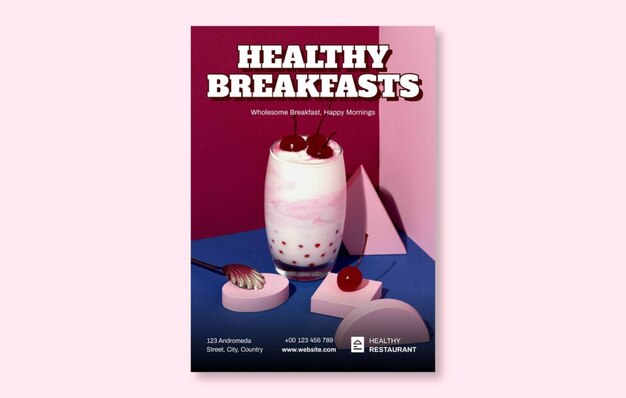
Why is a poster important?
Posters are a great way to promote a product, service, or event without busting the bank. You can reach your target audience by placing them exactly where they will see them. And you can get creative to ensure you leave a lasting impression.
Even better, since posters can benefit from adding a sense of community and can encourage engagement with and by your audience, they can be great for creating a long, lifelong customer base.
Events
Industry
 Campaign poster templates
Campaign poster templates Sale poster templates
Sale poster templates Nutrition poster templates
Nutrition poster templates Psychology poster templates
Psychology poster templates Restaurant poster templates
Restaurant poster templates Real estate poster templates
Real estate poster templates Bakery poster templates
Bakery poster templates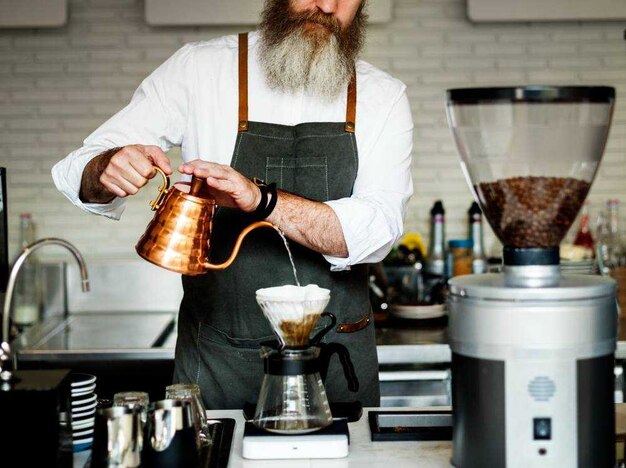 Coffee Shop poster templates
Coffee Shop poster templates Chef poster templates
Chef poster templates Hair salon poster templates
Hair salon poster templates Spa poster templates
Spa poster templates Interior design poster templates
Interior design poster templates Business poster templates
Business poster templates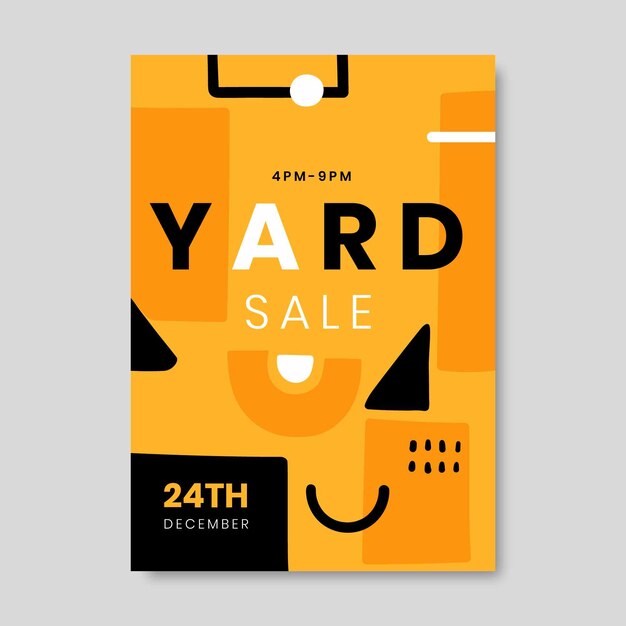 Advertisement poster templates
Advertisement poster templates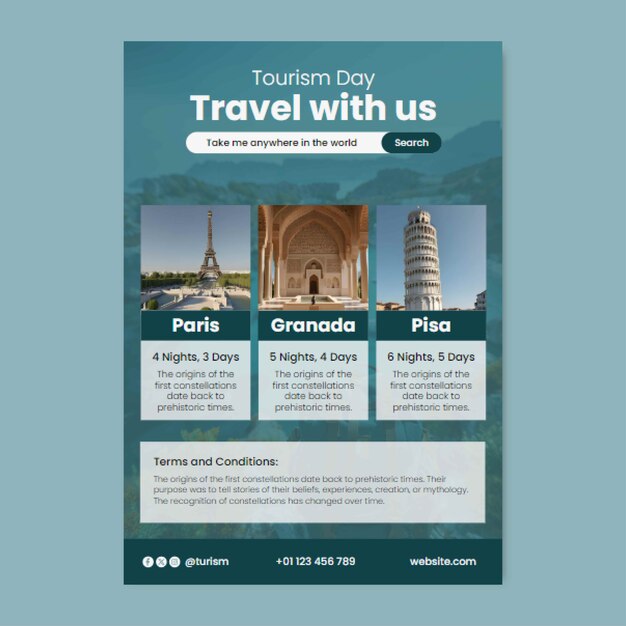 Tour poster templates
Tour poster templatesLeisure
Sports
Topic
 Wanted poster templates
Wanted poster templates Missing poster templates
Missing poster templates Research poster templates
Research poster templates Science poster templates
Science poster templates Lost dog poster templates
Lost dog poster templates Anti bullying poster templates
Anti bullying poster templates Autism poster templates
Autism poster templates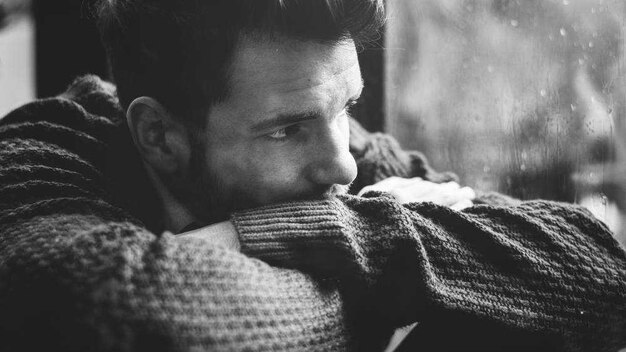 Depression poster templates
Depression poster templates Church poster templates
Church poster templates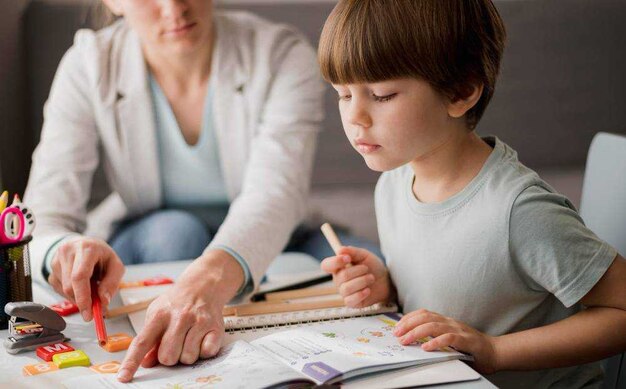 Tutoring poster templates
Tutoring poster templates Charity poster templates
Charity poster templates School poster templates
School poster templates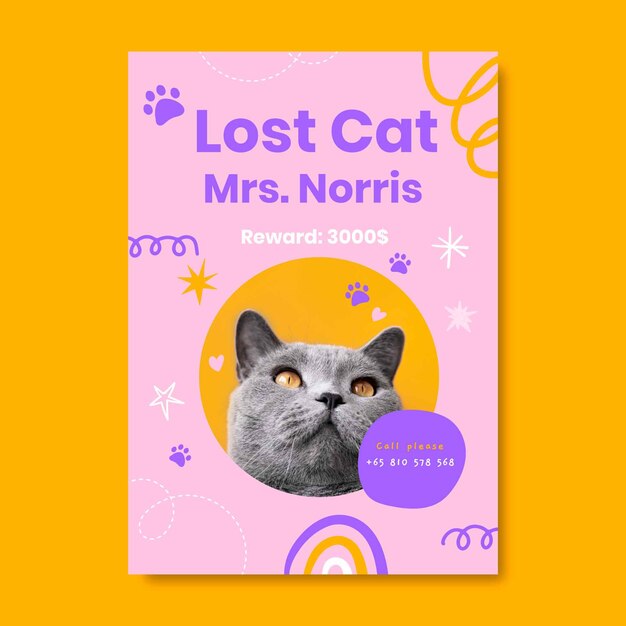 Missing cat poster templates
Missing cat poster templates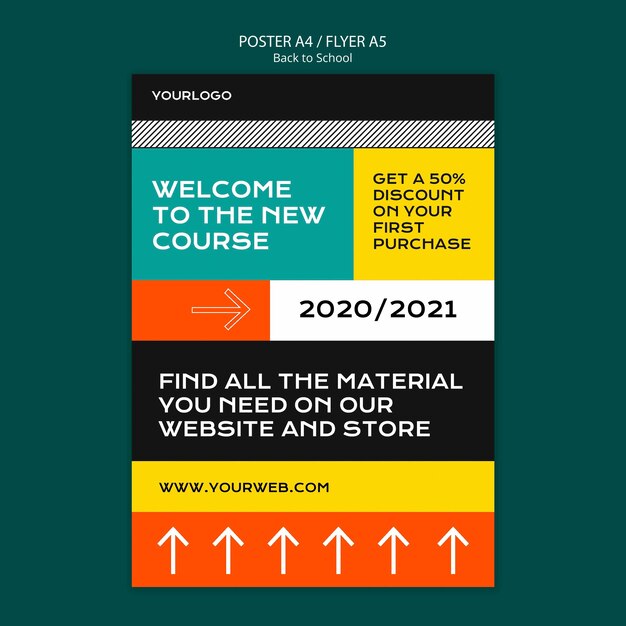 Student council poster templates
Student council poster templates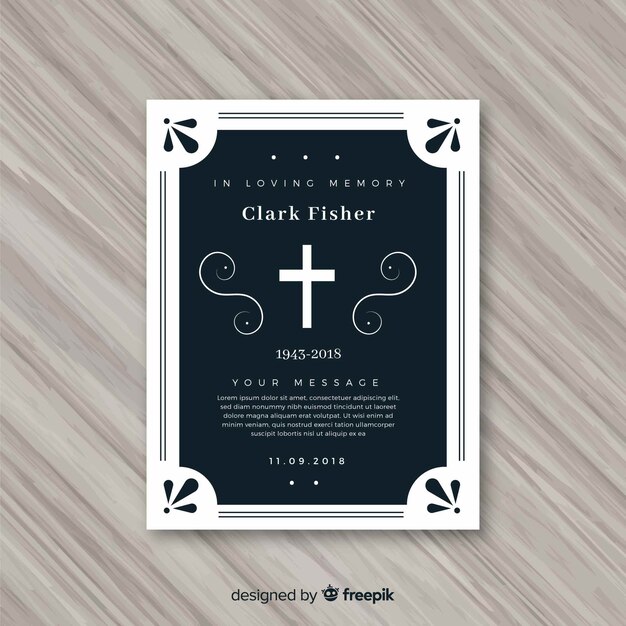 Funeral poster templates
Funeral poster templatesCreate a poster in (almost) no time
Learn the ABC to create a top poster effortlessly and grab your audience’s attention, regardless of your design experience. Let’s dive in!
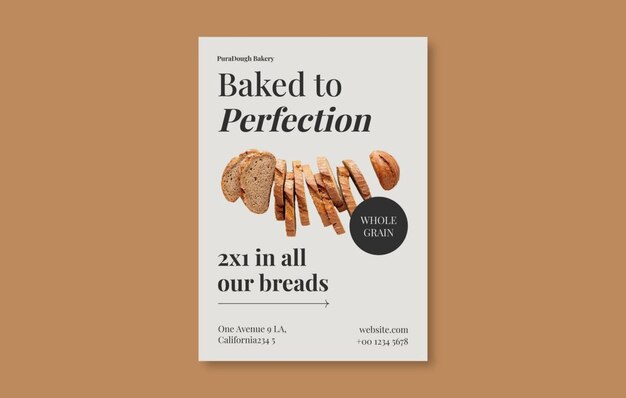
Explore poster templates and get inspired
Dive into our ready-made poster templates, select the one that fits you most, and let the creativity flow—we’ve got something for every need.
Taylor it to your liking, from the text to the colors, and explore the images from our library to boost your design. Start now, and create something that’s very you.
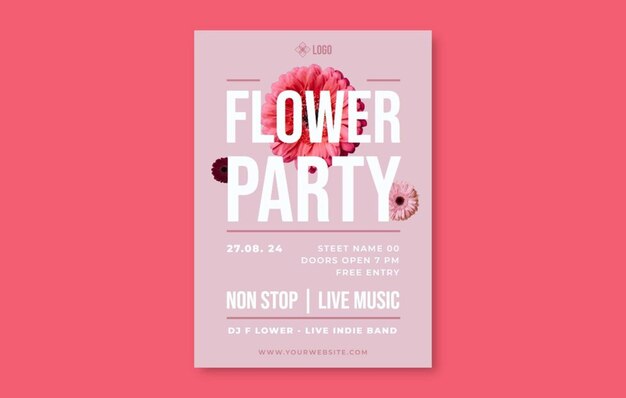
Keep the poster structure in mind
1. Title: Place a headline that grabs attention and tells people what your poster is about.
2. Body text: The meat of your content, so be sure to explain everything clearly.
3. Graphics: Use graphics like pictures or charts to help illustrate your points and make your poster more catchy.
4. White space: Give the elements enough separation between them and make your design easy to read.
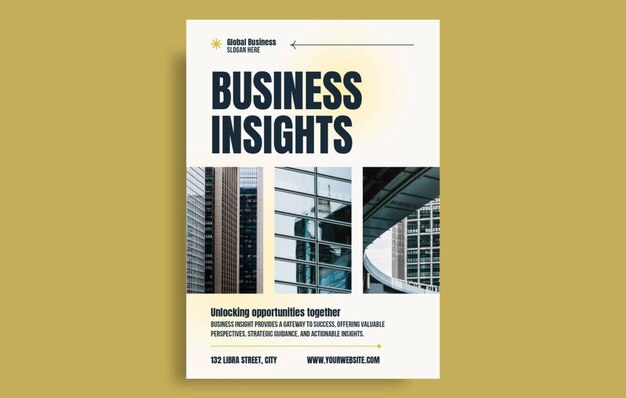
Discover more poster design tips
Select a color scheme: Think about the colors that best represent your message or theme.
Leave some space: Don’t overcrowd your poster, and give each element some breathing room.
Create contrast: Make your main information pop with contrast. Try different font sizes or colors to make it stand out.
Make a visual statement: Images speak volumes, so choose visuals that pack a punch and reinforce your message.
Top makers for endless creativity
Take your brand to the next level easily. Our easy-to-use online tools will help you create awesome marketing materials in no time. Whether you want to start from scratch or use one of our ready-made templates, we’ve got everything you need to get your brand noticed
Learn more about posters

Minimalist poster
When we say poster, we’re referring to a poster that you put up on your wall, converting it into an element of communication that has transcended its communicative or promotional function to take on a decorative or vindicative role. We’ve all used posters to bring color to a room or a filing cabinet and they’re coveted objects among collectors.

What is a poster?
Posters go back centuries, acting as powerful tools for communication and advertisement, keeping passersby informed of what’s happening around them. They are typically made up of striking imagery, jump-off-the-page typography, daring graphic design, and memorable taglines, fundamental elements that, when arranged together, pull audiences in to express their valuable message.

Preparing your design for the print process
Print is an incredible word. It has made its mark on all aspects of our lives. It is the end of one process and the start of another, replicating finished articles and etching them into the pages of history. Its fascinating origins and immense power have given humanity the chance to communicate thoughts and ideas right across the globe, effectively clearing the path for what is now a global civilization.
Frequently asked questions
- A poster is a visual display used to communicate information, often featuring text and images on a large sheet of paper. To use a poster effectively, choose clear, concise content and visually appealing design elements to convey your message, then display it in a location where your target audience can easily see it.
- To print a poster correctly, think about its size and readability from a distance to ensure it grabs attention. Choose high-quality paper to enhance durability and presentation, and consider the design elements like colors and fonts to make sure they’re clear and eye-catching. Lastly, double-check for any errors or typos before printing to avoid mistakes.
- Bright colors like red, yellow, and blue will help you catch attention easily, and ensure readability by using contrasting colors for text and background, such as dark text on a light background or vice versa. Additionally, add complementary colors to maintain a visual harmony.
- The most common poster sizes include 18×24 inches (ca. 61 cm), 24×36 inches (ca. 91 cm), and 27×40 inches (ca. 1 m). Opting for a standard poster size will ensure compatibility with a variety of frames and display stands. Consider the space and your audience when deciding on a poster size to ensure optimal visibility and impact. Sticking to these poster sizes will help you simplify the presentation process.
- Of course! To start your new poster, navigate to the main page and select one of the preset formats, set a custom size, or begin with one of the pre-made templates available. If you are on the Poster maker page, you will find the “Create from scratch” button at the top of the page.