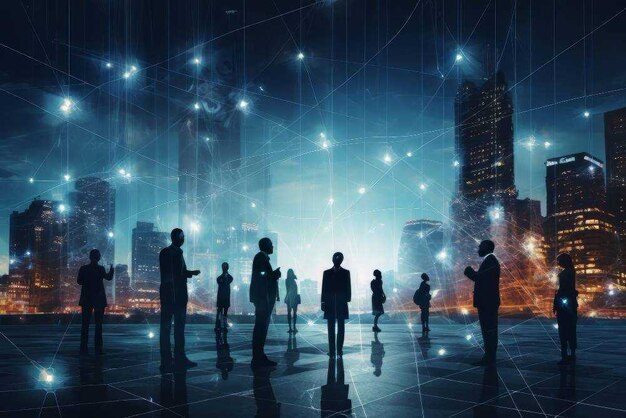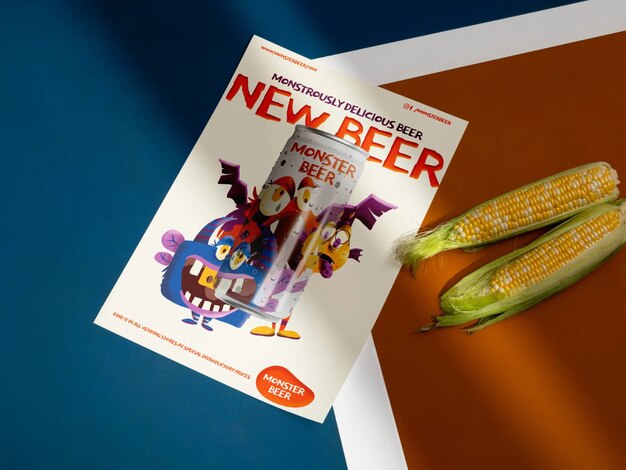,xPosition=0.5)
Free Online Business Card Maker
Create business cards that speak volumes and make a big impression
Easy business card creator for everyone
Make a statement by crafting a professional business card for free. Get some inspiration from our customizable templates, or create yours from scratch in no time

The Business card generator, your best ally
Looking for a quick and easy way to make professional-looking business cards without being a design expert or breaking the bank? Our Business card maker is the answer.
It’s super user-friendly—add your info, pick your favorite colors, and choose from loads of shapes and icons to make your design pop. Once it’s ready, hit download and you’ve got a sharp, print-ready business card in PDF, JPEG or PNG format, ready to print. Easy, right?

What is the purpose of a business card?
A business card is a powerful marketing tool that lets you network effectively by sharing essential information in a tiny space. When you give someone your business card, you’re allowing them to engage in a professional relationship with you.
Plus, a professionally designed business card creates a lasting impression. It says a lot about your approach to your job and your attention to detail: it’s a way to say that you’re someone who is prepared and professional.
Industry
 Cleaning business card templates
Cleaning business card templates Landscaping business card templates
Landscaping business card templates Lawyer business card templates
Lawyer business card templates Real estate business card templates
Real estate business card templates Restaurant business card templates
Restaurant business card templates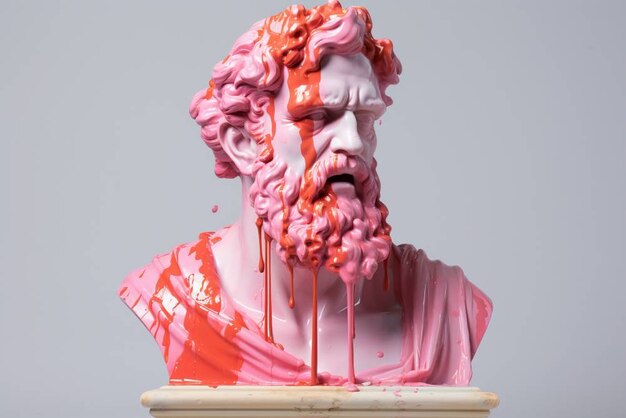 Artist business card templates
Artist business card templates Graphic designer business card templates
Graphic designer business card templates DJ business card templates
DJ business card templates Handyman business card templates
Handyman business card templates Architect business card templates
Architect business card templates Bakery business card templates
Bakery business card templates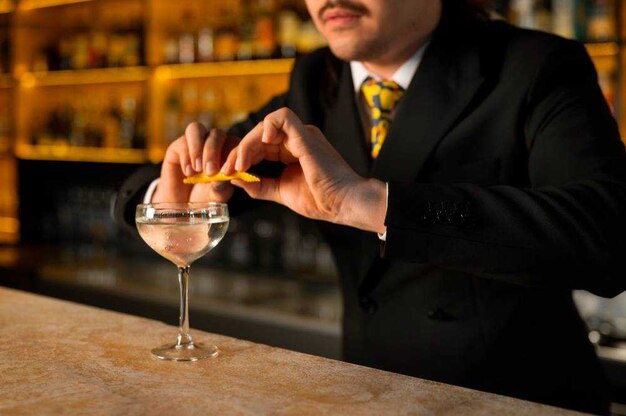 Bartender business card templates
Bartender business card templates Beauty salon business card templates
Beauty salon business card templates Mechanic business card templates
Mechanic business card templates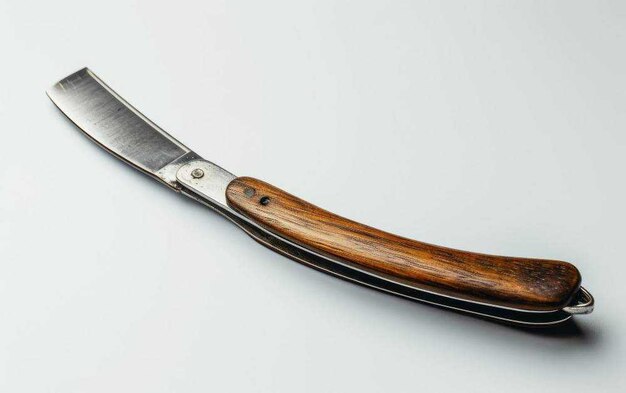 Barber business card templates
Barber business card templates Plumbing business card templates
Plumbing business card templates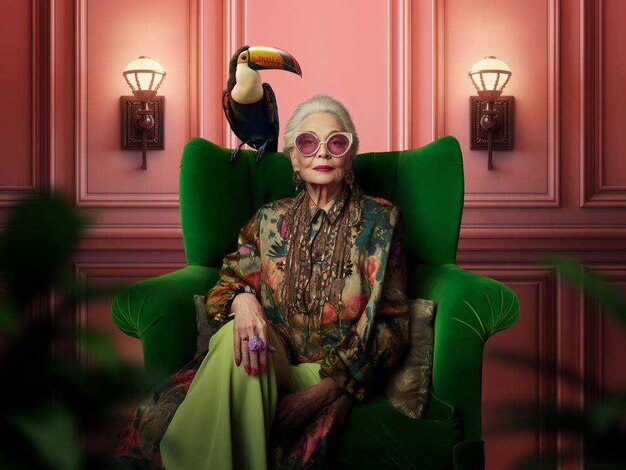 Fashion business card templates
Fashion business card templates Construction business card templates
Construction business card templatesCreate a business card in (almost) no time
Find out how to create a business card that speaks volumes and builds new connections, even if you’re not a pro at design. ¡Vamos!
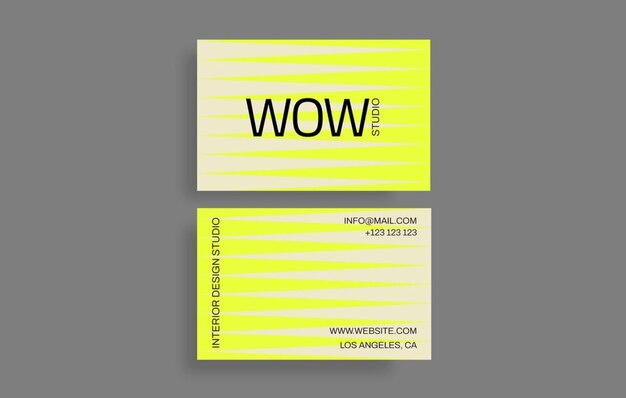
Explore business card templates and get inspired
Discover a treasure trove of business card templates ready for your personal touch! Explore our collection to find the one that suits you best and get your new look.
With our easy-to-use editor, you can have fun experimenting with colors, fonts, and images to create a design that shines. Start editing now and get the word out about your brand.
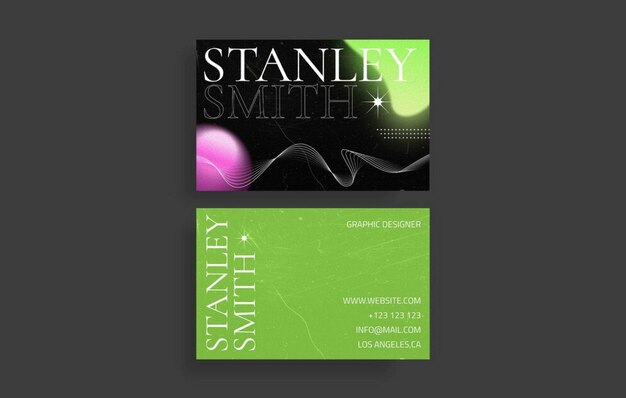
Keep the business card format in mind
1. Title and name: It’s the first hello, so keep these two elements crystal clear.
2. Contact info: Pop your company, phone, and email to make sure anyone can get in touch.
3. Logo: Splash on your logo and colors to make your card (and you!) recognizable.
4. Tagline: Give more context about what you offer in just a few words.
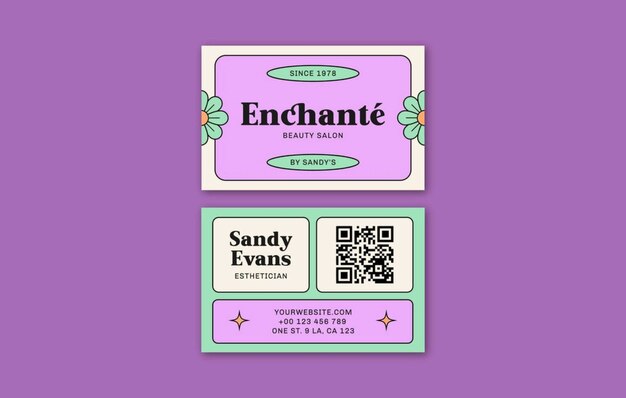
Discover more business card design tips
Embrace the white space: Don’t overcrowd your card; let the important details shine.
Include a QR code: It’s the perfect way to pack more info or keep your content fresh and updated with a simple scan.
Play with shapes and sizes: Think outside the box with square or mini cards for a playful twist.
Use both sides: Don’t forget to use the back of the card—there’s plenty of room to include extra info.
Top makers for endless creativity
Get dressed to impress with our intuitive online tools. Create outstanding designs in no time and make your brand shine. No design knowledge? We’ve got you covered! Start now and discover how effortless making your brand content is
Learn more about business cards

How to make business cards
Business Cards are a tradition dating back hundreds of years and still to this day perform as an essential as a marketing tool. It’s a dog-eat-dog world out there when it comes to business, so you need to stand out and make a fantastic first impression!

Business card size for your design
Business cards, a time-honored tradition, have remained a crucial marketing tool in the modern world. In today’s competitive business landscape, it’s vital to distinguish oneself and leave a lasting impression when launching your small business. Delivered personally, often in social settings, the design of a business card requires careful consideration.

Print Design vs Web Design: What You Need To Know
As a graphic designer, you’ll get tons of strange questions. Like, “Can you make me a dress?” Yes, this is a question I’ve been asked before. Many people who are not in the design community have no idea what a graphic designer actually does. They just assume you can make anything artistic.
Frequently asked questions
- A business card is a small, printed card that contains a person’s name, contact information, and business affiliation, used for networking. Use it by exchanging during meetings or events to facilitate future communication and opportunities.
- The standard business card size differs by region. In the U.S. and Canada, it’s usually 3.5×2 inches (ca. 5 cm), while in most other countries, the typical dimensions of a business card are 85×55 mm. This compact business card size fits into wallets, cardholders, and pockets, making it practical for everyday use.
- When printing your business card, use clear, high-quality images (300 dpi or more) to avoid blurriness. Make sure all important info is within the card's safe area so it doesn't get cut off. Also, opt for easy-to-read fonts, double-check for typos, and pick good quality paper to make your card stand out and feel great to hold.
- A business card should include your name, job title, and company name, along with contact information. Optionally, you can add social media profiles, a physical address, and a brief tagline to provide an overview of your professional identity.
- You can make a QR code by opening our online editor. Find it within the “Tools” section or by choosing one of our templates. Once in the editor, click on “Tools”, then look for “QR Code” inside the “More” section. Next, type your URL and hit “Insert QR” to insert it in your business card.